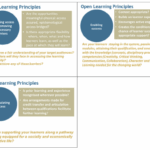What equipment do I need for online gaming? This question is pivotal for anyone looking to dive into the captivating world of online gaming. From the thrill of competitive play to the immersive experiences offered by modern titles, having the right gear can make all the difference. Whether you are a casual player or a seasoned pro, understanding the essentials from hardware to accessories will help you enhance your gaming experience significantly.
The realm of online gaming encompasses various components that cater to different needs. Essential equipment not only includes robust gaming PCs or consoles but also the peripherals that enhance your gameplay. With the right specifications, you can optimize your setup for peak performance, ensuring that you stay competitive and enjoy every gaming session to its fullest.
Understanding the Basics of Online Gaming Equipment
Online gaming has gained immense popularity, with many players seeking to create the best gaming experience possible. To succeed in this digital arena, understanding the essential equipment is fundamental. This guide delves into the key components every online gamer must have, distinguishing between hardware and accessories, and outlining the specifications necessary for optimal performance.
Essential Components for Online Gaming
The foundation of any gaming setup is built upon several critical components that ensure a smooth and immersive gaming experience. These components include:
- Gaming PC or Console: A powerful gaming PC or a dedicated gaming console (like the PlayStation or Xbox) serves as the core of any gaming setup. For PCs, a multi-core processor and high-end graphics card are crucial.
- Display: A high-definition monitor or gaming screen with a refresh rate of at least 60Hz is essential for fluid gaming visuals. Many gamers prefer monitors with a refresh rate of 144Hz or higher for competitive gaming.
- Input Devices: Quality peripherals, such as a mechanical keyboard and a responsive gaming mouse, can enhance precision and reaction time during gameplay.
- Audio Equipment: Headsets or speakers that deliver surround sound enhance the immersive experience, with headsets providing communication options for multiplayer games.
- Internet Connection: A stable and high-speed internet connection (preferably wired) is vital for online gaming, as it reduces latency and improves gameplay responsiveness.
Categories of Gaming Equipment
Understanding the different categories of gaming equipment can help gamers make informed decisions. Equipment can generally be divided into two main categories: hardware and accessories.
- Hardware: This includes the main components such as the gaming PC, console, monitor, and graphics card. These elements directly impact gaming performance and visual quality.
- Accessories: These are supplementary items like keyboards, mice, headsets, and controllers that enhance the overall gaming experience. While they may not be as critical as the hardware, they significantly affect user comfort and gameplay efficiency.
Specifications for Optimal Performance
To ensure the best performance in online gaming, specific technical specifications should be considered. These specifications can greatly influence gameplay fluidity and visual fidelity.
- Processor: Look for multi-core processors like Intel Core i5 or AMD Ryzen 5 and above for efficient multitasking and fast computation.
- Graphics Card: A dedicated graphics card such as NVIDIA GeForce RTX 3060 or AMD Radeon RX 6700 XT is recommended for advanced graphics rendering, enhancing game visuals significantly.
- RAM: At least 16GB of RAM is advisable for smoother performance, especially when multitasking or running resource-heavy games.
- Storage: Solid State Drives (SSD) are preferred for faster loading times, with a minimum of 500GB recommended for storing games and essential applications. A combination of SSD for the operating system and HDD for additional storage can be an effective solution.
- Refreshing Rate: For competitive gamers, a monitor with a refresh rate of 144Hz or higher ensures smoother gameplay and better reaction times.
“The right combination of hardware and accessories can elevate your gaming from average to exceptional.”
Gaming PCs vs. Consoles
Online gaming has evolved into a dynamic space filled with a plethora of choices, particularly when it comes to the hardware utilized for gaming. Gamers often find themselves faced with the decision of investing in a gaming PC or opting for a gaming console. Each option comes with its own set of advantages and drawbacks, which can significantly impact the gaming experience. Understanding the nuances between these platforms is essential for making an informed choice tailored to personal gaming preferences.
Comparison of Gaming PCs and Consoles
The debate between gaming PCs and consoles is ongoing, with strong arguments on both sides.
Pros of Gaming PCs:
– Performance: Gaming PCs typically offer superior hardware capabilities, allowing for higher frame rates, better graphics, and faster load times. This is particularly beneficial in competitive gaming scenarios where every millisecond counts.
– Customization: PC gamers enjoy the freedom to upgrade components like the GPU, CPU, and RAM, providing the ability to tailor the system to specific gaming needs and preferences.
– Game Library and Modding: PCs boast extensive libraries that include indie titles and mods, enhancing gameplay and extending the life of games through community-created content.
Cons of Gaming PCs:
– Cost: The initial investment for a gaming PC can be significantly higher than that of a console, particularly when considering high-end components.
– Complexity: Setting up and maintaining a gaming PC can require a greater level of technical knowledge, which may deter some users.
Pros of Gaming Consoles:
– Affordability: Consoles generally have a lower upfront cost than gaming PCs, making them accessible for a wider audience.
– Ease of Use: Consoles are designed for plug-and-play functionality, providing a straightforward setup experience that appeals to casual gamers.
– Exclusive Titles: Often, consoles have exclusive games that are not available on PC, which can be a deciding factor for many gamers.
Cons of Gaming Consoles:
– Limited Customization: Unlike PCs, consoles have fixed hardware specifications, limiting the upgrade options and overall performance enhancements over time.
– Subscription Services: Many features, such as online play, may require paid subscriptions that can accumulate over time.
Recommended Specifications for Gaming PCs
When building or purchasing a gaming PC tailored for online gaming, certain specifications are essential to ensure an optimal experience. These specifications aim to balance performance and value, allowing for smooth gameplay in modern online titles.
– Processor (CPU): A minimum of an AMD Ryzen 5 or Intel Core i5 processor is recommended for adequate performance in most online games.
– Graphics Card (GPU): A graphics card such as the NVIDIA GeForce GTX 1660 or AMD Radeon RX 580 provides a solid foundation for high-quality graphics.
– Memory (RAM): At least 16GB of RAM is advisable to handle multitasking and demanding game requirements.
– Storage: An SSD (Solid State Drive) with at least 512GB is essential for faster loading times and improved overall system responsiveness.
– Cooling System: A reliable cooling solution is crucial, especially for long gaming sessions, to prevent overheating and maintain performance.
Popular Gaming Consoles for Online Gaming
Several gaming consoles have established themselves as top contenders in the online gaming space. Here are some of the most reputable options available:
– PlayStation 5: Known for its advanced graphics and extensive game library, the PS5 offers a robust online gaming experience with features like cross-play and exclusive titles.
– Xbox Series X: This console provides powerful performance and access to Xbox Game Pass, which offers a plethora of games for a monthly fee, enhancing the online gaming experience significantly.
– Nintendo Switch: While not as graphically powerful as its competitors, the Switch excels in portability and exclusive titles, making it a unique option for online gaming, especially in local multiplayer settings.
– Xbox Series S: A more affordable alternative to the Series X, the Series S offers solid performance for online gaming at a lower price point, making it a great entry-level console.
With such diverse options available in the market, understanding the differences between gaming PCs and consoles can help gamers select the right platform that aligns with their gaming style and preferences.
Input Devices

The right input devices are crucial to enhancing the online gaming experience. These tools, which include keyboards, mice, and controllers, allow players to interact with their games more effectively. Understanding the differences and features of these devices can significantly impact performance and enjoyment in various game genres.
Differences Between Mechanical and Membrane Keyboards
When selecting a keyboard for gaming, players primarily encounter two types: mechanical and membrane keyboards. Each type has distinct characteristics that cater to different preferences and gaming styles.
Mechanical keyboards utilize individual mechanical switches for each key, providing tactile feedback and responsiveness. This design often results in faster key registration, which is essential for competitive gaming. Players who enjoy first-person shooters or fast-paced action games benefit from the precision and durability of mechanical keyboards.
In contrast, membrane keyboards use a pressure pad system beneath the keys. While they tend to be quieter and more cost-effective, they may not offer the same level of feedback or responsiveness as mechanical options. Players who engage in casual gaming or require a quieter workspace may find membrane keyboards suitable.
Key features to consider when choosing between mechanical and membrane keyboards include:
- Key Switch Type: Mechanical switches vary in feel; Cherry MX, for example, offers options like Red (linear), Blue (clicky), and Brown (tactile).
- Anti-Ghosting: Essential for registering multiple key presses simultaneously, particularly during intense gaming.
- Backlighting: RGB lighting can enhance aesthetics and visibility during nighttime gaming sessions.
- Build Quality: Durable materials improve longevity, especially for gaming enthusiasts who log many hours of play.
Features of a Gaming Mouse, What equipment do I need for online gaming
A good gaming mouse is tailored for precision and speed, enhancing gameplay across various genres. When choosing a gaming mouse, several key features are vital for optimal performance.
The sensor type is a critical factor, with optical and laser sensors offering different advantages. Optical sensors are favored for their accuracy and speed, making them ideal for FPS games, while laser sensors can work on more surfaces, providing versatility.
Other important features include:
- DPI Settings: Adjustable DPI (dots per inch) allows players to customize sensitivity for different gaming scenarios, providing accuracy in aiming or speed in navigation.
- Polling Rate: A higher polling rate (measured in Hz) ensures that movements are detected with minimal delay, enhancing responsiveness.
- Customizable Buttons: Extra programmable buttons can be crucial in MMO and MOBA games, allowing for quick access to in-game commands.
- Ergonomic Design: A comfortable grip reduces fatigue during long gaming sessions, which is particularly important for competitive players.
Benefits of Using a Gaming Controller
Gaming controllers provide an alternative input method that can enhance gameplay for specific genres. Their ergonomic design and button layout offer a comfortable experience, particularly for action-adventure and racing games.
Controllers shine in genres that require precise analog movements, such as racing games, where the gradual acceleration control can significantly impact performance. Additionally, the immersive experience of a controller can enhance gameplay in platformers and sports games.
Key advantages of gaming controllers include:
- Comfort and Ergonomics: Designed for prolonged use, controllers reduce strain and discomfort for players.
- Analog Sticks: Allow for nuanced control in movement and aiming, especially useful in open-world or exploration games.
- Vibration Feedback: Enhances immersion by providing tactile feedback during gameplay, making actions feel more impactful.
- Compatibility: Many controllers are compatible across various platforms, including PCs, making them versatile for gaming.
Headsets and Audio Equipment

In the world of online gaming, audio quality plays a pivotal role in enhancing the overall experience. The right audio setup not only enriches gameplay but also provides a competitive edge. The ability to hear subtle in-game sounds—like approaching enemies or the shift of the environment—can be the difference between victory and defeat. A high-quality headset can significantly alter how players perceive the game world, making it an essential component of any gaming setup.
When selecting a gaming headset, several features should be taken into account to ensure optimal performance and comfort. The following are key considerations that can greatly influence your choice of headset:
Audio Quality and Features
Audio quality in gaming headsets is paramount, as it affects immersion and communication with teammates. A good headset should provide clear sound across different frequencies, ensuring that players can hear both low bass sounds and high-pitched effects. Here are features to consider:
- Sound Drivers: Look for headsets with high-quality drivers (e.g., 40mm or larger) that deliver rich audio.
- Surround Sound: Consider models that offer virtual surround sound for an immersive experience, allowing you to pinpoint the direction of sounds.
- Microphone Quality: A noise-cancelling microphone is essential for clear communication, especially in multiplayer settings.
- Comfort and Fit: Ensure the headset has plush ear cushions and an adjustable headband for extended gaming sessions without discomfort.
- Durability: Choose materials that withstand wear and tear, as gaming headsets often face rigorous use.
Wired vs. Wireless Gaming Headsets
The choice between wired and wireless gaming headsets involves weighing the pros and cons of each type. Both have their unique advantages and potential drawbacks, which can affect gameplay and user experience.
Wired headsets typically offer superior sound quality and zero latency, making them a popular choice among competitive gamers. They are often more affordable and reliable, as they do not depend on battery life or wireless connectivity. However, the cable can limit movement, which might be a consideration for some players.
On the other hand, wireless headsets provide freedom of movement and eliminate the clutter of cables. They often come with additional features, like customizable sound profiles and wireless connectivity with multiple devices. However, players must manage battery life and may experience latency issues with some models.
“Choosing the right headset can enhance your gaming experience significantly, impacting everything from immersion to communication with teammates.”
When selecting between wired and wireless options, it’s essential to consider personal preferences and the gaming environment. Each type has its strengths, so understanding what works best for your style of play is crucial for making an informed decision.
Monitors and Displays
The choice of monitor is a crucial aspect of the online gaming experience, affecting not just visuals but also the overall performance and enjoyment of the game. A good gaming monitor can greatly enhance your reaction time and immersion in virtual worlds. Understanding the various specifications, types, and setups is essential for gamers looking to optimize their performance.
Refresh Rates and Response Times
Refresh rates and response times are two key specifications that significantly impact a gaming monitor’s performance. The refresh rate, measured in hertz (Hz), indicates how many times per second the monitor updates the image on the screen. A higher refresh rate, such as 144Hz or 240Hz, results in smoother motion and reduces motion blur during fast-paced gaming scenarios. This is particularly advantageous in competitive games where every millisecond counts.
Response time, measured in milliseconds (ms), refers to the speed at which a pixel can change from one color to another. A lower response time minimizes ghosting and blurring, ensuring that the image stays sharp even during rapid movement. Typically, response times of 1ms to 5ms are ideal for gaming monitors.
Higher refresh rates combined with lower response times lead to a more fluid and responsive gaming experience.
Types of Gaming Displays
When selecting a monitor for gaming, there are two primary display technologies to consider: LCD and OLED. Each comes with its own set of characteristics and advantages.
– LCD (Liquid Crystal Display): LCD monitors are the most common type used in gaming. They feature backlighting, usually with LED technology, and provide good color accuracy and brightness. They tend to be more affordable than OLEDs and come in various refresh rates, making them suitable for a wide range of gaming needs.
– OLED (Organic Light Emitting Diode): OLED displays are known for their superior contrast ratios and vibrant colors. Each pixel emits its own light, allowing for true blacks and more vivid images. However, OLED monitors can be pricier and may have concerns regarding image retention or burn-in.
The choice between LCD and OLED ultimately depends on individual preferences regarding color quality, budget, and gaming style.
Benefits of Multiple Monitor Setups
Multiple monitor setups have become increasingly popular among gamers, offering several advantages that can enhance gameplay substantially. These setups allow gamers to expand their field of view, which can be particularly useful in immersive gaming genres and for multitasking.
One of the primary benefits of a multi-monitor setup is the ability to increase screen real estate, allowing for a broader visual perspective. This is especially advantageous in simulation and strategy games where map awareness is crucial. Additionally, having one monitor dedicated to gameplay and another for chat, maps, or streaming can streamline the gaming experience.
Another advantage is the flexibility it provides; gamers can customize their setups based on their preferences. For instance, a racing simulator can use multiple monitors to create an immersive cockpit view, while first-person shooters can maximize peripheral vision.
In conclusion, investing in the right monitor or multiple monitors can significantly elevate the online gaming experience by providing enhanced visuals, improved performance, and greater immersion in virtual worlds.
Networking Equipment for Online Gaming
A robust networking setup is essential for a seamless online gaming experience. The choice of networking equipment plays a critical role in maintaining a stable and reliable connection, which can significantly influence your performance and enjoyment during gameplay. Understanding how to optimize your home network for gaming will help you avoid latency issues, packet loss, and connection drops, ensuring you stay competitive and engaged in your favorite games.
Role of Routers in Online Gaming
Routers serve as the backbone of your home network, directing traffic between your devices and the internet. For gamers, having a high-quality router can mean the difference between a smooth gaming session and frustrating lag. A router’s processing power and the technology it employs (like Quality of Service settings) can prioritize gaming traffic, allowing for more stable connections.
“Investing in a gaming router can significantly reduce lag and improve your overall gaming experience.”
The effectiveness of a router is largely determined by its specifications, such as:
- Speed: Look for routers that support high data transfer speeds to accommodate intensive gaming sessions.
- Bandwidth: A router with dual or tri-band capabilities can manage multiple devices efficiently, reducing interference.
- Range: A router with a strong signal can cover large areas, ensuring coverage throughout your gaming space.
- Additional Features: Some gaming routers include built-in security features and customizable settings to optimize performance for gaming specifically.
Differences Between Wired and Wireless Connections for Gaming
Choosing between wired and wireless connections is crucial for gamers. Each method has its strengths and weaknesses, and understanding these can help tailor your gaming setup to your needs.
A wired connection typically offers more stability and lower latency compared to wireless. Using an Ethernet cable, you connect directly to the router, minimizing the chances of interference and ensuring a consistent speed. This is especially beneficial for fast-paced games where every millisecond counts.
In contrast, a wireless connection provides convenience and flexibility, allowing you to set up your gaming station anywhere within range of the router. However, it is more susceptible to interference from other devices and physical obstacles, which can lead to fluctuations in connectivity.
“Wired connections are considered the gold standard for competitive gaming due to their reliability.”
Ultimately, the choice between wired and wireless should align with your gaming style and setup:
- Wired: Best for competitive gamers who prioritize latency and speed.
- Wireless: Ideal for casual gamers or those who value mobility and convenience.
Optimizing Home Network Setups for Gaming
To maximize your online gaming experience, it’s essential to optimize your home network. Here are several strategies that can enhance your setup:
Begin by placing your router in a central location within your home to improve coverage. Avoid physical barriers such as walls and furniture that can obstruct the signal. Additionally, configuring your router’s settings can significantly enhance performance.
“Adjusting your router settings can unlock better performance for online gaming.”
Consider the following recommendations for an optimized gaming network:
- Use Quality of Service (QoS) settings: Prioritize gaming traffic over other types of data.
- Regularly update router firmware: Ensure your router operates with the latest features and security patches.
- Limit the number of connected devices: Reduce network congestion by disconnecting devices that are not in use.
- Explore mesh networks: For larger homes, a mesh network can provide consistent coverage across the entire space.
By implementing these strategies, you can create an environment that supports a more enjoyable and competitive online gaming experience.
Streaming Equipment for Gamers
In the era of online gaming, streaming has become a major component of the gaming experience, allowing players to share their gameplay with an audience and connect with communities worldwide. To effectively stream your gaming sessions, a solid setup of equipment is crucial. This section will explore the essential tools that every aspiring streamer should consider, particularly focusing on capture cards and recommended software.
Essential Equipment for Streaming Gameplay
Streaming requires specific hardware and software to ensure a smooth and high-quality experience for both the streamer and the viewers. Below are the main components that constitute an efficient streaming setup:
- Capture Card: A capture card is essential for capturing gameplay footage from consoles or PCs. It allows for seamless transfer of video and audio to your streaming software. High-quality models like the Elgato HD60 S or AVerMedia Live Gamer Portable 2 Plus are popular choices among streamers.
- Microphone: Clear audio is vital for engaging with your audience. USB condenser microphones, such as the Blue Yeti or Audio-Technica AT2020, provide professional-quality sound that enhances the viewing experience.
- Webcam: A good webcam, like the Logitech C920, enhances personal connection by allowing viewers to see the streamer. It is important for face-cam integration, adding a personal touch to the stream.
- Lighting: Proper lighting ensures that your face is well-lit and visible during streams. Softbox lights or ring lights are highly recommended to eliminate shadows and improve image quality.
- Streaming PC or Console: High-performance hardware is required to handle the processing load of streaming. If streaming from a PC, ensure it has a strong CPU and GPU. For console gamers, streaming directly from a console is possible with the appropriate capture card.
Role of Capture Cards in Game Streaming
Capture cards play a pivotal role in game streaming by facilitating the transfer of gameplay footage to the computer where it can be broadcasted. They essentially serve as a bridge between the gaming console or PC and the streaming software.
“The clarity and performance of your stream are largely dependent on the quality of your capture card.”
Capture cards come in two main types: internal and external. Internal capture cards are installed directly into the PC, while external capture cards connect via USB. The choice between them often depends on the streamer’s setup and preference.
Recommended Software Tools for Streaming
Having the right software is just as crucial as having the right hardware. Below are some popular streaming software tools that can enhance your streaming setup:
- OBS Studio: An open-source software that is highly customizable and widely used by gamers for live streaming. Its user-friendly interface and powerful features make it a top choice.
- Streamlabs OBS: A variant of OBS that offers integrated tools for alerts, overlays, and chat, making it easier for streamers to engage with their audience.
- XSplit Gamecaster: A paid solution that provides robust features for live streaming and recording, ideal for both novice and professional streamers.
- Slobs (Streamlabs OBS): It combines streaming and donation management, allowing streamers to engage with viewers while managing their broadcasts seamlessly.
The right combination of hardware and software can elevate a gaming stream, making it not only enjoyable for the streamer but also captivating for the audience.
Ergonomics and Comfort: What Equipment Do I Need For Online Gaming

Creating a comfortable gaming environment is essential for both performance and health. Ergonomics plays a critical role in enhancing gaming experiences, especially during extended sessions. By investing in ergonomic equipment and maintaining a proper setup, gamers can ensure they stay comfortable, reduce the risk of injury, and ultimately enjoy their gaming sessions even more.
Importance of Ergonomic Chairs
Ergonomic chairs are designed specifically to provide support to key areas of the body during long periods of sitting. Unlike conventional chairs, they promote good posture, which can significantly enhance gaming sessions. The benefits include:
-
Enhanced posture support minimizes strain on the back and neck.
-
Adjustable features allow customization to fit individual body types.
-
Comfortable padding reduces pressure points and fatigue.
-
Improved circulation aids in increased focus and stamina during longer gaming sessions.
Benefits of Proper Desk Setup
A proper desk setup is crucial for maintaining comfort during long gaming periods. The arrangement of your gaming station can significantly affect your posture and overall comfort. This includes the height of your chair and desk, the position of your monitor, and the organization of your peripherals. Key considerations include:
-
Monitor height should be at eye level to prevent neck strain.
-
Your chair should support the natural curve of your lower back.
-
Input devices should be within easy reach, preventing awkward stretching.
-
Lighting should be adequate to reduce eye strain from screens.
Tips for Maintaining Comfort
Maintaining comfort during extended gaming sessions is essential for both performance and enjoyment. Here are some practical tips to ensure that gaming remains a pleasurable experience:
-
Take regular breaks to stand, stretch, and hydrate.
-
Adjust your seating position periodically to avoid stiffness.
-
Invest in a footrest to help support your posture.
-
Use wrist supports if you experience strain while using input devices.
By prioritizing ergonomics and comfort, gamers can enjoy their favorite activities with less discomfort and a lower risk of injury, enhancing both their performance and overall experience in the online gaming world.
Online gaming can be incredibly engaging, but it’s essential to recognize the signs of addiction before it affects your life. To maintain a healthy balance, consider implementing tips from Tips for avoiding online gaming addiction issues , which can help you set boundaries and enjoy gaming responsibly. By managing your time effectively and prioritizing other activities, you can ensure that gaming remains a fun pastime rather than an overwhelming obsession.
Online gaming can be exhilarating, but it’s crucial to maintain a healthy balance. To effectively navigate the entertainment while avoiding pitfalls, consider implementing strategies that promote moderation. For those seeking guidance, exploring Tips for avoiding online gaming addiction issues can be invaluable. By setting time limits and engaging in other activities, you can enjoy gaming without compromising your well-being.