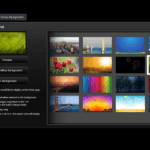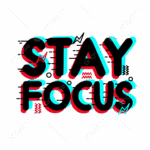Ways to enhance my gaming experience online is not just about playing; it’s about creating an immersive and enjoyable environment that elevates every moment spent in the gaming world. From stunning graphics to seamless connectivity, every detail matters in crafting the ultimate gaming adventure.
In this exploration, we’ll dive into practical methods for improving your gaming visuals, optimizing your internet connection, and utilizing essential accessories. Additionally, we’ll discuss engaging with the gaming community, exploring mods, and developing a healthier gaming routine. By implementing these strategies, you can significantly elevate your online gaming experience.
Enhancing Graphics and Visuals

Improving the graphics and visuals of your online gaming experience can drastically elevate your overall immersion and enjoyment. With advancements in technology, players now have the opportunity to fine-tune various settings to maximize their gaming potential. This section delves into methods to enhance graphics settings, the impact of resolution and frame rates, and examples of hardware upgrades that can significantly improve visual performance.
Improving Graphics Settings in Popular Games
Many popular games offer extensive graphics settings that allow players to customize their visual experience. Adjusting these settings can lead to substantial improvements in the game’s appearance. Key settings to consider include texture quality, shadow detail, anti-aliasing, and ambient occlusion.
– Texture Quality: Increasing texture quality enhances the clarity of surfaces and environments. For instance, games like Call of Duty and Fortnite allow players to select high-resolution textures to make characters and landscapes appear more realistic.
– Shadow Detail: Higher shadow detail settings add depth and realism by creating natural light effects. Enabling features such as dynamic shadows can transform a flat-looking game into a vibrant world.
– Anti-Aliasing: This setting reduces the jagged edges visible on objects, making them look smoother. Techniques like MSAA (Multisample Anti-Aliasing) and FXAA (Fast Approximate Anti-Aliasing) can significantly improve visual fidelity.
– Ambient Occlusion: This enhances the shading of objects, creating a more lifelike environment. Many games incorporate options for Screen Space Ambient Occlusion (SSAO) or HBAO (Horizon-Based Ambient Occlusion) for superior visual effects.
Resolution and Frame Rate Impact
The resolution and frame rate of a game are critical aspects that significantly influence the gaming experience. Higher resolutions lead to sharper and clearer images, while frame rates determine how smooth the gameplay feels.
– Resolution: Common resolutions include 1920×1080 (Full HD), 2560×1440 (QHD), and 3840×2160 (4K). A higher resolution can reveal intricate details, allowing players to spot enemies and environmental cues more effectively. For example, games like Cyberpunk 2077 are best experienced in 4K to appreciate their stunning graphics.
– Frame Rate: Measured in frames per second (FPS), higher frame rates provide smoother gameplay, reducing motion blur and enhancing reaction times. Competitive gamers often target frame rates of 60 FPS or higher to maintain a fluid gaming experience. The difference between playing at 30 FPS versus 60 FPS can be monumental in terms of responsiveness.
Hardware Upgrades for Better Visual Performance
Investing in hardware upgrades is a practical way to enhance your gaming visuals significantly. Various components can contribute to superior graphics performance.
– Graphics Card: Upgrading to a more powerful GPU, such as NVIDIA’s RTX series or AMD’s RX series, can provide significant improvements in rendering capabilities and support for advanced graphical features like ray tracing.
– Monitor: A monitor with higher resolution and refresh rates can amplify the gaming experience. For instance, a 144Hz monitor allows for smoother visuals compared to standard 60Hz displays, especially in fast-paced games like Overwatch.
– RAM: Increasing system RAM can improve game loading times and allow for better multitasking while gaming. For modern games, 16GB or more is recommended.
– SSD Storage: Upgrading to a Solid State Drive (SSD) from a traditional Hard Disk Drive (HDD) reduces load times, making for a more seamless gaming experience.
Optimizing Internet Connection
To fully enjoy the immersive world of online gaming, a stable and fast internet connection is essential. Every millisecond counts, and a high ping can be the difference between victory and defeat. In this section, we explore actionable steps to improve your online gaming experience by optimizing your internet connection.
Steps to Improve Ping and Reduce Latency
Low latency is critical for a smooth gaming experience, and several factors can influence it. Here are steps you can take to enhance your connection:
- Choose a wired connection over Wi-Fi: A wired Ethernet connection provides a more stable and faster internet experience, significantly reducing lag.
- Close background applications: Ensure that no unnecessary applications are consuming bandwidth while you’re gaming. This includes downloads, streaming services, or any updates running in the background.
- Limit the number of connected devices: More devices connected to your network can slow down your connection. Disconnect devices that are not in use during gaming sessions.
- Use Quality of Service (QoS) settings: If your router has QoS features, prioritize gaming traffic to ensure that your gaming packets are transmitted first.
Recommended Internet Service Providers for Gamers
Choosing the right Internet Service Provider (ISP) can significantly affect your gaming experience. Below are some ISPs known for their reliability, speed, and low latency.
- Fiber Optic ISPs: Providers like Google Fiber or Verizon FiOS offer high-speed connections with low latency, ideal for online gaming.
- Cable ISPs: Services like Comcast Xfinity and Spectrum are also favored for their fast download speeds and good performance during peak hours.
- DSL ISPs: While slower than fiber and cable, ISPs like AT&T’s DSL can provide stable connections in areas where fiber optics aren’t available.
Configuring Router Settings for Optimal Performance
Properly configuring your router can lead to better gaming performance. Adjusting settings can help minimize latency and enhance your gaming experience.
- Update Firmware: Keeping your router’s firmware up to date can improve performance and security. Regular updates can also provide enhancements that benefit online gaming.
- Change DNS Settings: Switching to a faster DNS service, like Google DNS or OpenDNS, can help reduce load times and improve connection speeds.
- Optimize Channel Selection: Use a less congested Wi-Fi channel to reduce interference, especially in crowded environments. Tools like Wi-Fi Analyzer can help identify optimal channels.
- Enable WMM (Wi-Fi Multimedia): This feature prioritizes gaming traffic over other types of traffic on your network, ensuring that your game data is transmitted more efficiently.
Utilizing Gaming Accessories
The right gaming accessories can significantly elevate your online gaming experience, providing not only comfort but also improved performance. From headsets that transport you into the game’s universe to mice that respond to your every command with precision, these peripherals can be the difference between victory and defeat in competitive scenarios. Below, we explore essential gaming peripherals and their benefits, focusing on how they enhance gameplay.
Essential Gaming Peripherals
Incorporating the right gaming peripherals into your setup is crucial for maximizing your gaming potential. The following list highlights essential accessories that can enhance gameplay and comfort:
- Gaming Headset: A high-quality headset ensures immersive audio experience, allowing players to hear in-game sounds and communicate clearly with teammates.
- Mechanical Keyboard: Known for their tactile feedback and durability, mechanical keyboards enhance typing speed and precision, essential for fast-paced gaming.
- Gaming Mouse: Designed for accuracy and speed, gaming mice often feature additional buttons for customizable controls.
- Mouse Pad: A smooth, oversized mouse pad offers more room for movement and better tracking for improved accuracy.
- Game Controller: Versatile for many types of games, controllers provide a comfortable grip and tactile buttons that enhance gameplay, especially in platformers and racing games.
Benefits of Using a Gaming Headset
A gaming headset plays a pivotal role in creating an immersive gaming environment. With advancements in audio technology, gaming headsets offer superior sound quality that can enhance gameplay significantly. Players can detect subtle audio cues such as footsteps or surrounding sounds, which may not be perceptible through standard speakers.
“The clarity of sound can make a substantial difference in a player’s situational awareness and reaction times.”
Moreover, gaming headsets often include features like noise cancellation, which minimizes external distractions, allowing gamers to focus entirely on their play. The comfort of padded ear cups and adjustable headbands also ensures long gaming sessions can be enjoyed without discomfort.
Customizable Gaming Mice
Customizable gaming mice have transformed the gaming landscape by providing enhanced control and precision tailored to individual player preferences. These mice often come equipped with adjustable DPI settings, allowing users to modify sensitivity on-the-fly for various gaming scenarios.
“The ability to customize button mapping and sensitivity settings can give players a competitive edge.”
Additionally, many gaming mice feature ergonomic designs and additional programmable buttons, which can be assigned to in-game actions or macros, streamlining gameplay and improving response time. This level of customization allows players to develop a personal configuration that complements their unique playstyle, ultimately leading to improved performance and enjoyment.
Engaging with the Gaming Community
Building connections within the gaming community can significantly enhance your online gaming experience. Engaging with fellow gamers not only allows for shared knowledge and strategies but also fosters friendships that can lead to collaborative play and make gaming more enjoyable. This section explores various methods to find and join online gaming communities, network with other gamers, and participate in tournaments or events.
Finding and Joining Online Gaming Communities
The internet is teeming with platforms where gamers congregate to share tips, experiences, and gameplay strategies. Finding the right community can lead to a richer gaming experience. Here are several popular avenues to explore:
- Social Media Platforms: Sites like Facebook, Reddit, and Discord host numerous gaming groups where players discuss various titles, share content, and organize events.
- Gaming Forums: Websites such as GameFAQs, NeoGAF, and dedicated game forums offer discussion threads where gamers can seek advice and share insights.
- Streaming Services: Platforms like Twitch and YouTube not only allow you to watch gameplay but also connect with streamers and their communities through chat and social media.
Networking with Other Gamers, Ways to enhance my gaming experience online
Networking with fellow gamers can lead to collaborative play and enriching gaming experiences. Building relationships within the community often requires proactivity and communication skills. Here are effective strategies for networking:
- Participate in Online Events: Join community game nights or multiplayer sessions where you can meet other players and discuss strategies while playing together.
- Join Discord Servers: Many games have dedicated servers where players can communicate in real time, share experiences, and form teams for collaborative gameplay.
- Follow Gamers Online: Engaging with your favorite streamers or content creators on social media can lead to networking opportunities within their community.
Participating in Online Tournaments and Events
Engaging in online tournaments or gaming events can be thrilling and competitive, providing a platform to showcase your skills and connect with others. Here are guidelines to effectively participate:
- Research Upcoming Events: Websites like Battlefy, Toornament, and ESL list various tournaments, making it easy to find one that fits your skill level and gaming preferences.
- Understand the Rules: Prior to entering any tournament, make sure to read and understand the rules and requirements, as well as the tournament format and structure.
- Form a Team: If the tournament allows team play, collaborating with friends or fellow gamers can enhance your chances of success and create a more enjoyable experience.
Engaging with the gaming community opens doors to collaboration, learning, and friendship, making gaming not just a pastime but a shared passion.
Implementing Game Mods and Customizations: Ways To Enhance My Gaming Experience Online

In the ever-evolving landscape of online gaming, players are continuously seeking ways to enrich their experience. One transformative method is the implementation of game mods and customizations. Mods can significantly alter gameplay mechanics, visuals, and narrative elements, providing a tailored experience that suits individual preferences. This section delves into the processes involved in modding, highlights popular mods that enhance gameplay, and explores the profound impact of user-generated content on gaming satisfaction.
Process of Downloading and Installing Game Mods
Downloading and installing game mods is a straightforward process, though it may vary slightly depending on the game and the platform used. The typical steps include the following:
1. Research and Selection: Identify the game mods that align with your interests. Websites such as Nexus Mods, Mod DB, and Steam Workshop are popular platforms for finding a wide range of mods.
2. Download the Mod: Once you have selected a mod, download it from the chosen site. Ensure that you are downloading from reputable sources to avoid potential malware.
3. Installation:
– For many mods, installation is as simple as extracting files into the game’s directory. Common directories include `C:\Program Files\GameName\` or within the `Mods` folder.
– Some mods require specific mod managers (like Vortex or Mod Organizer 2) that facilitate easier installation and management of multiple mods. These tools often handle file placement and mod conflict warnings automatically.
4. Configuration: After installation, follow any provided instructions for configuring the mod settings to your liking. This may include adjusting parameters within the game’s menu or editing configuration files manually.
5. Launch the Game: Start the game to ensure the mod is functioning correctly. In some cases, you may need to enable the mod through the game’s own mod management interface.
Examples of Popular Mods that Enhance Gameplay Experience
The modding community has created an expansive library of mods across various genres, enhancing gameplay in unique ways. Here are a few notable examples:
– Skyrim: The Elder Scrolls V – Skyrim Script Extender (SKSE): This mod extends the scripting capabilities of Skyrim, allowing for more complex mods that enhance gameplay mechanics and interactions.
– Minecraft – OptiFine: A performance optimization mod that improves frame rates and adds numerous graphical enhancements, such as dynamic lighting and detailed textures.
– The Witcher 3: Wild Hunt – The Witcher 3 HD Reworked Project: This mod improves the game’s textures and graphics, revitalizing the visual fidelity while maintaining the original aesthetic.
– Fallout 4 – Sim Settlements: This mod transforms settlement building, providing players with tools to create thriving communities, making gameplay more immersive and engaging.
The availability and variety of mods can greatly extend the life of games, allowing players to revisit them with fresh perspectives.
Impact of User-Generated Content on Gaming Satisfaction
User-generated content, particularly through mods, significantly contributes to gaming satisfaction by fostering creativity and community engagement. Players who participate in the modding scene often find a deeper connection to their games, as they can alter and enhance the experience to reflect personal preferences. The benefits of user-generated content can be summarized as follows:
- Personalization: Players can tailor their gaming experience according to their tastes, making the gameplay feel unique and personal.
- Extended Lifespan: Mods can rejuvenate older games, infusing them with new life and encouraging players to revisit them long after their initial release.
- Community Building: Mods create opportunities for players to collaborate, share experiences, and support one another, fostering a sense of belonging within gaming communities.
- Innovation: Many mods introduce new ideas and features that can inspire developers and influence future game design.
“User-generated content not only transforms individual player experiences but also enriches the gaming landscape as a whole.”
The power of modding and customization cannot be understated, as they play a crucial role in enhancing gameplay experiences and cultivating vibrant gaming communities.
Exploring Streaming and Content Sharing
In the modern gaming landscape, streaming and content sharing have become integral to enhancing the overall gaming experience. By engaging in these activities, players can connect with a broader audience, showcase their skills, and build a community around their favorite games. This section delves into the essential steps for starting a streaming journey, tips for audience engagement, and the process of creating and sharing gameplay highlights.
Steps to Start Streaming Gameplay
To embark on your streaming adventure, familiarize yourself with the popular platforms and the technical aspects involved. Here are the key steps to initiate streaming on platforms like Twitch, YouTube, and Facebook Gaming:
1. Choose Your Platform: Select the streaming platform that aligns with your goals. Each has unique features and audience demographics.
2. Set Up Your Account: Create an account on your chosen platform and complete the necessary profile information. This includes a catchy username and an engaging bio.
3. Install Streaming Software: Download and set up streaming software such as OBS Studio, Streamlabs, or XSplit. These tools are essential for capturing your gameplay and broadcasting it live.
4. Configure Your Stream Settings: Adjust your resolution, bitrate, and audio settings for optimal performance, taking into consideration your internet speed and hardware capabilities.
5. Test Your Stream: Conduct a private stream to test audio levels, video quality, and overlays. Ensure everything runs smoothly before going live.
6. Go Live: When you feel ready, hit the “Go Live” button and share your gaming experience with the world.
Tips for Engaging with an Audience While Streaming
Engaging your audience is crucial for retaining viewership and encouraging interaction. Consider the following strategies to enhance viewer engagement:
– Interact in Real-Time: Acknowledge viewers in the chat by responding to their messages and questions. This builds a connection and encourages more interaction.
– Ask for Feedback: Create polls or ask your audience for their opinions on the game, strategies, or content. This not only increases engagement but also makes viewers feel valued.
– Utilize Alerts and Notifications: Set up alerts for new followers, subscribers, and donations. These prompts encourage viewers to interact and support you during the stream.
– Create a Consistent Schedule: Establish a regular streaming schedule so that your audience knows when to tune in. Consistency builds a loyal viewer base.
– Share Personal Stories: Relate your gaming experiences or anecdotes that resonate with your audience. This humanizes your stream and makes it more relatable.
Creating and Sharing Gameplay Highlights
Highlighting key moments from your gameplay can foster community interaction and feedback. Here are actionable steps for creating and sharing these highlights:
1. Record Your Sessions: Use your streaming software to record gameplay sessions. Make sure to capture crucial moments, such as epic wins or funny fails.
2. Edit Your Highlights: Utilize video editing software to trim and enhance your best moments. Adding effects, commentary, or background music can make the highlights more entertaining.
3. Upload to Social Media: Share your highlights on platforms like YouTube, Twitter, or Instagram. Create engaging thumbnails and descriptions to attract viewers.
4. Encourage Community Feedback: Invite viewers to comment on your highlights. Ask for their opinions or suggestions for future content, which creates an interactive environment.
5. Participate in Challenges and Trends: Join trending challenges relevant to your game or streaming community. This can increase your visibility and attract new viewers.
By integrating streaming and content sharing into your gaming routine, you can enhance your experience, foster connections, and contribute to the vibrant gaming community.
Developing a Healthier Gaming Routine
Gaming can be an exhilarating escape into vibrant worlds filled with adventure and camaraderie. However, maintaining a healthy gaming routine is essential for ensuring that your immersive experiences do not come at the cost of your physical and mental well-being. By integrating breaks, optimizing posture, and balancing screen time with physical activities, gamers can enjoy their favorite pastime while safeguarding their health.
Importance of Breaks and Posture
Taking regular breaks from gaming is vital for preventing fatigue and promoting good posture. Long gaming sessions can lead to discomfort and even chronic pain if proper care is not taken. It is recommended to implement the 20-20-20 rule: every 20 minutes, take a 20-second break to look at something 20 feet away. This practice helps reduce eye strain and fatigue.
Maintaining an ergonomic posture can significantly impact one’s gaming experience. A well-adjusted chair and desk setup ensure that the back is straight, and the feet are flat on the ground. The monitor should be at eye level to avoid neck strain.
Balancing Gaming with Physical Activity
Incorporating physical activity into your gaming routine is crucial for overall health. Regular exercise not only boosts physical fitness but also enhances cognitive function, leading to better gaming performance.
To strike a healthy balance between gaming and physical activity, consider the following tips:
- Set specific timeframes for both gaming and physical workouts, ensuring neither is neglected.
- Engage in short bursts of physical activity during longer gaming sessions, such as stretching or doing a few jumping jacks.
- Plan gaming nights with friends that involve physical games or sports to combine fun and fitness.
Managing Screen Time Effectively
Effective screen time management is crucial for minimizing the risks associated with prolonged gaming. Establishing specific gaming hours can help cultivate a healthy routine.
Consider the following strategies for managing screen time:
- Use timer apps or alarms to remind you to take breaks and to log off after predetermined gaming periods.
- Engage in non-screen activities, such as reading or outdoor hobbies, to diversify your leisure time.
- Set gaming goals that encourage moderation, such as completing certain objectives within a set timeframe.
“A balanced approach to gaming fosters both enjoyment and well-being, allowing players to thrive in both virtual and real-world environments.”
Learning Game Strategies and Techniques
Mastering your gaming experience involves not only enhancing graphics and optimizing your connection but also understanding the strategies and techniques unique to each game. This knowledge can significantly elevate your gameplay, making it more enjoyable and competitive. By learning effective strategies, you can improve your skills, outsmart opponents, and achieve your gaming goals.
Analyzing gameplay is crucial for identifying areas for improvement. Players can utilize various resources such as guides, tutorials, and gameplay analysis tools to gain insight into their performance. Understanding the mechanics of a game helps in recognizing patterns and developing tactics that can lead to better outcomes in future matches.
Resources for Game Guides and Tutorials
Accessing high-quality game guides and tutorials can dramatically enhance your understanding of gameplay strategies. Here are some reliable platforms where you can find valuable resources:
- GameFAQs: A comprehensive repository of player-generated guides covering a wide range of games.
- IGN: Provides expert tips, walkthroughs, and strategy guides from seasoned gamers.
- YouTube: Features countless channels dedicated to game tutorials, strategies, and playthroughs from both amateurs and professionals.
- Twitch: Live streaming platform where you can watch skilled players and learn their strategies in real-time.
- Reddit: Various subreddits offer discussions and shared guides for specific games, along with community tips.
Analyzing Gameplay for Improvement
Taking the time to analyze your gameplay can reveal essential insights into your performance. Consider the following methods for effective gameplay analysis:
- Replay Analysis: Recording your gameplay and reviewing it can highlight mistakes and missed opportunities.
- Stat Tracking: Use tools like Overwolf or Mobalytics to track your performance metrics and identify weak areas.
- Peer Reviews: Sharing gameplay with friends or mentors for feedback can provide new perspectives on your strategies.
- Post-Game Reflection: After each session, take notes on what worked and what didn’t to refine your approach in future games.
Popular Streamers Offering Gameplay Insights
Engaging with popular streamers can provide unique insights into gameplay strategies. These streamers not only showcase their skills but also share tips and techniques during their streams. Here is a list of some notable streamers known for their strategic gameplay insights:
- Shroud: Known for his exceptional shooting skills and strategic decision-making in FPS games.
- Ninja: Offers insights into battle royale strategies, especially in Fortnite.
- Pokimane: Provides engaging commentary while playing various games, discussing tactics as she plays.
- Dr Disrespect: Combines entertainment with strategies in shooters, making his streams both fun and educational.
- Summit1G: Focuses on tactical gameplay and often engages with his audience to share his thought process.
By utilizing these resources and strategies, you can significantly enhance your gaming performance, leading to a more fulfilling and competitive experience.
Finding reliable online gaming communities can significantly enhance your gaming experience. It’s essential to seek platforms that prioritize safety and inclusivity. To aid your search, you can explore this comprehensive guide on how to find reliable online gaming communities. By engaging in well-moderated forums and participating in discussions, you can connect with like-minded gamers while enjoying a supportive environment.
Finding a reliable online gaming community can enhance your gaming experience significantly. Start by exploring dedicated forums and social media groups, as these often lead to trustworthy platforms. For a detailed guide on identifying the best spaces for gamers, check out How to find reliable online gaming communities , which provides essential tips and resources to connect with like-minded players.